Filter by
The language used throughout the course, in both instruction and assessments.
Choose the Advanced Excel Course That Aligns Best With Your Educational Goals
 Status: Free
Status: FreeJohns Hopkins University
Skills you'll gain: Business Analysis, Data Analysis, Data Visualization, Spreadsheet Software, Data Model, Decision Making, Microsoft Excel, Process Analysis, Statistical Visualization

Skills you'll gain: Business Analysis, Data Analysis, Data Analysis Software, Data Model, Data Visualization, Microsoft Excel, Spreadsheet Software, Data Management, Data Visualization Software, Interactive Data Visualization

Macquarie University
Skills you'll gain: Spreadsheet Software, Business Analysis, Microsoft Excel, Data Analysis, Plot (Graphics), Data Visualization, Data Model, Databases, Finance, Leadership and Management

Macquarie University
Skills you'll gain: Business Analysis, Spreadsheet Software, Data Analysis, Finance, Microsoft Excel
 Status: Free
Status: FreeKnowledge Accelerators
Skills you'll gain: Data Analysis, Data Model, Data Visualization, Microsoft Excel, Power BI
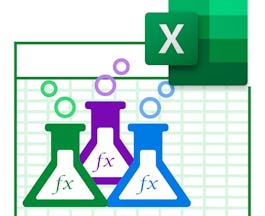
Microsoft
Skills you'll gain: Critical Thinking, Data Analysis, Data Visualization, Microsoft Excel, Spreadsheet Software, Data Analysis Software, Data Model, Databases, Operational Analysis, Visual Design, Leadership and Management
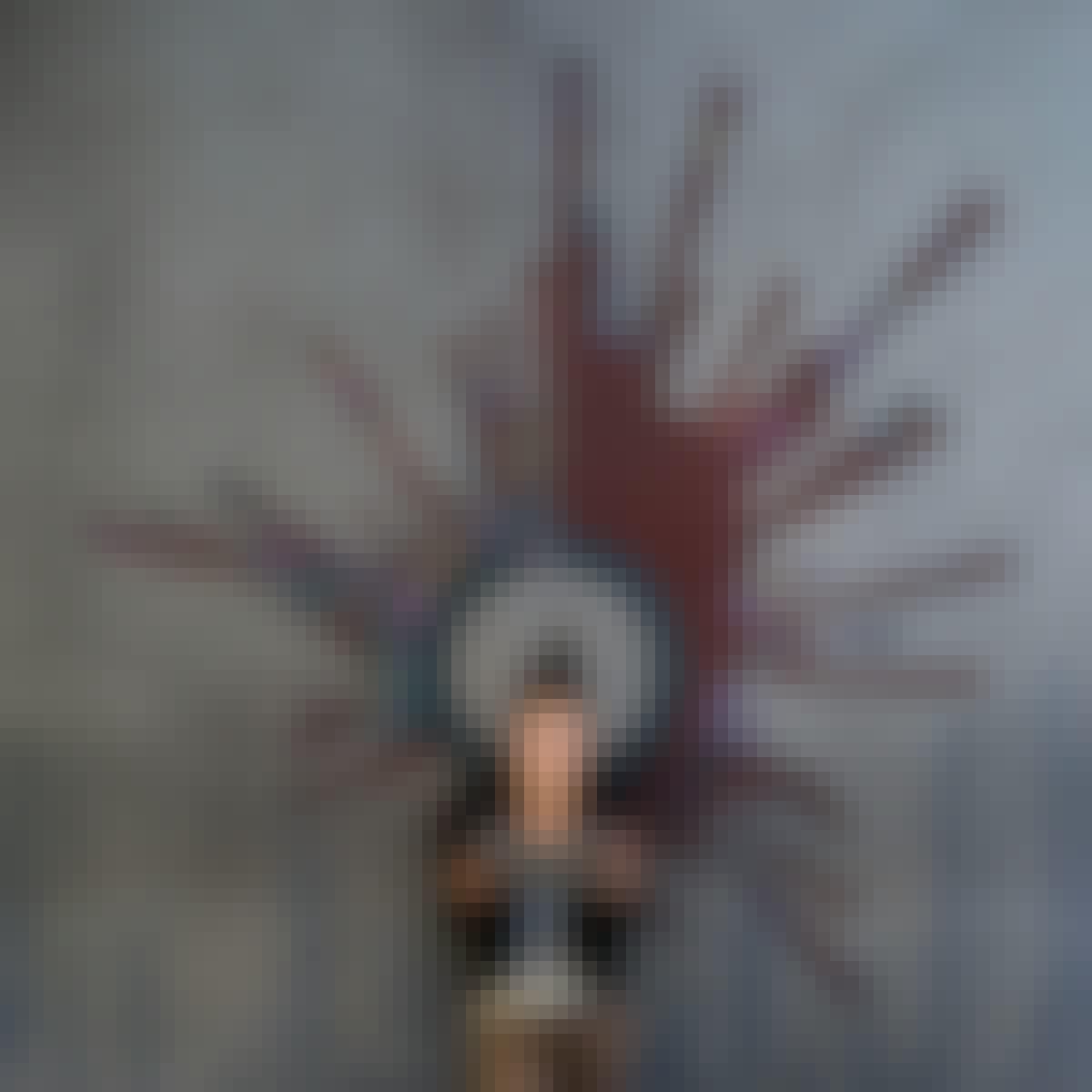
Macquarie University
Skills you'll gain: Business Analysis, Spreadsheet Software, Data Analysis, Data Management, Data Visualization, Microsoft Excel, Data Analysis Software, Exploratory Data Analysis, Statistical Visualization, Data Model, Data Visualization Software, Database Design, Interactive Design, Plot (Graphics), Big Data, Power BI

Coursera Project Network
Skills you'll gain: Finance, Microsoft Excel, Leadership and Management

Skills you'll gain: Data Analysis, Microsoft Excel, Business Analysis, Data Management, Problem Solving, Spreadsheet Software, Statistical Analysis, Data Analysis Software, Extract, Transform, Load, Financial Analysis, General Statistics, Forecasting
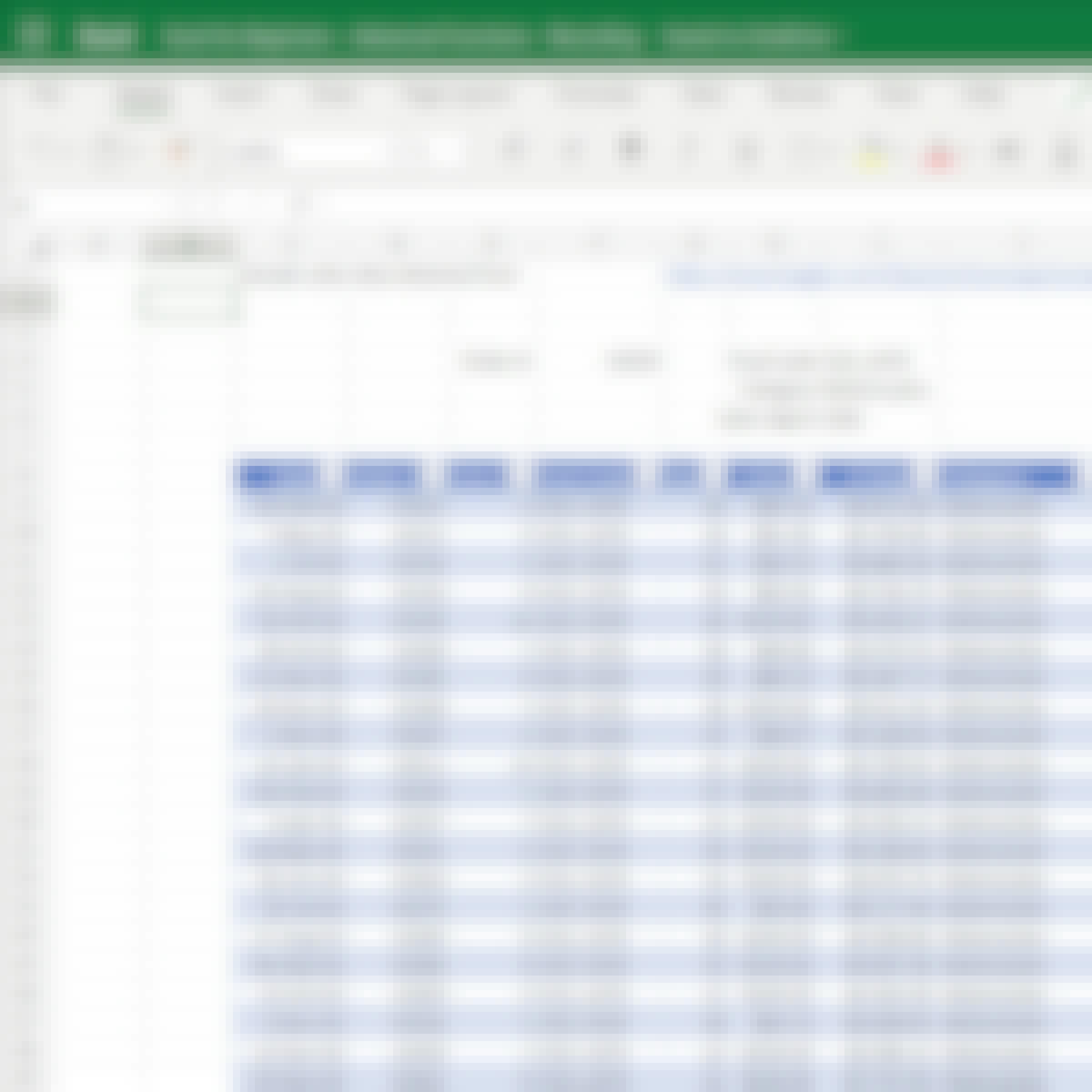
Coursera Project Network
Skills you'll gain: Microsoft Excel

Coursera Project Network

Duke University
Skills you'll gain: Business Analysis, Data Analysis, Data Model, General Statistics, Probability & Statistics, Statistical Analysis, Mathematical Theory & Analysis, Mathematics, Spreadsheet Software, Statistical Tests, Regression, Microsoft Excel
In summary, here are 10 of our most popular advanced excel courses
- Business Analytics with Excel: Elementary to Advanced: Johns Hopkins University
- Data Visualization with Advanced Excel: PwC
- Excel Skills for Business: Macquarie University
- Excel Skills for Business: Advanced: Macquarie University
- From Excel to Power BI: Knowledge Accelerators
- Work Smarter with Microsoft Excel: Microsoft
- Excel Skills for Data Analytics and Visualization: Macquarie University
- Creating a Budget with Microsoft Excel: Coursera Project Network
- Problem Solving with Excel: PwC
- Excel for Beginners: Advanced Functions: Coursera Project Network










