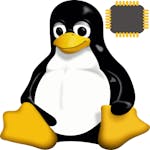Linux Cheat Sheet
This cheat sheet is a valuable resource for anyone who wants to learn Linux. It is a quick and easy way to learn about the most common Linux commands, utilities, and concepts, and it can help you to navigate and utilize the Linux operating system effectively.
Linux is an open-source operating system widely used in servers, embedded systems, and desktop environments. It provides a powerful and flexible platform for various tasks, including system administration, programming, networking, and more. By referring to a Linux cheat sheet, you can quickly access and understand the essential commands, utilities, and concepts related to Linux. This will enable you to perform file operations, manage processes, configure system settings, work with permissions, and efficiently use the Linux command line interface. Whether a beginner or an experienced user, a Linux cheat sheet can be a handy reference to enhance your productivity and proficiency in working with Linux systems.
Linux Cheat Sheet
This cheat sheet is a valuable resource for anyone who wants to learn Linux. It is a quick and easy way to learn about the most common Linux commands, utilities, and concepts, and it can help you to navigate and utilize the Linux operating system effectively.
Linux is an open-source operating system widely used in servers, embedded systems, and desktop environments. It provides a powerful and flexible platform for various tasks, including system administration, programming, networking, and more. By referring to a Linux cheat sheet, you can quickly access and understand the essential commands, utilities, and concepts related to Linux. This will enable you to perform file operations, manage processes, configure system settings, work with permissions, and efficiently use the Linux command line interface. Whether a beginner or an experienced user, a Linux cheat sheet can be a handy reference to enhance your productivity and proficiency in working with Linux systems.
Linux quick reference cheat sheet
1. File System Navigation:
pwd: Print the current working directory.
ls: List files and directories in the current directory.
ls -l: Display detailed information about files and directories.
ls -a: Include hidden files and directories in the list.
cd directory: Change the current directory to the specified directory.
cd ..: Go up one level in the directory hierarchy.
cd ~: Go to the home directory.
mkdir directory: Create a new directory with the specified name.
rm file: Remove a file.
rm -r directory: Remove a directory and its contents recursively.
cp source destination: Copy a file or directory.
cp -r source destination: Copy a directory and its contents recursively.
mv source destination: Move or rename a file or directory.
2. File Manipulation:
cat file: Display the contents of a file.
less file: View the contents of a file with pagination.
head file: Display the first few lines of a file.
tail file: Display the last few lines of a file.
grep pattern file: Search for a pattern in a file.
grep -r pattern directory: Recursively search for a pattern in files within a directory.
3. File Permissions:
chmod permissions file: Change the permissions of a file or directory.
chmod +x file: Add executable permission to a file.
chmod -w file: Remove write permission from a file.
chown user:group file: Change the owner and group of a file or directory.
chgrp group file: Change the group of a file or directory.
4. Process Management:
ps: Display information about active processes.
ps -ef: Display detailed information about all processes.
kill process_id: Terminate a process with the specified process ID.
killall process_name: Terminate all processes with the specified name.
top: Display real-time information about system processes.
bg: Put a process in the background.
fg: Bring a background process to the foreground.
5. System Information:
uname: Print system information.
uname -a: Print detailed system information.
whoami: Display the current user.
df: Show disk space usage.
free: Display memory usage.
uptime: Show system uptime.
ifconfig: Display network interface information.
ping host: Send ICMP echo requests to a host for network connectivity testing.
6. Text Editing:
nano file: Open a file for editing with the Nano editor.
vi file: Open a file for editing with the Vi editor.
grep pattern file: Search for a pattern in a file.
grep -r pattern directory: Recursively search for a pattern in files within a directory.
sed 's/old/new/g' file: Replace occurrences of a pattern with a new value in a file
7. Compression and Archiving:
tar cf archive.tar files: Create a tar archive of specified files.
tar xf archive.tar: Extract files from a tar archive.
gzip file: Compress a file using gzip compression.
gzip -d file.gz: Decompress a file compressed with gzip.
8. Networking:
ssh user@host: Connect to a remote host using SSH.
scp source destination: Securely copy files between local and remote hosts.
wget url: Download a file from a specified URL.
curl url: Transfer data to or from a server using various protocols.
9. User Management:
useradd username: Create a new user account.
userdel username: Delete a user account.
passwd username: Set or change the password for a user account.
su username: Switch to another user account.
sudo command: Execute a command with superuser (root) privileges.
10. Package Management:
apt-get install package: Install a package using the Advanced Package Tool (APT) package manager.
apt-get update: Update the local package index to retrieve the latest package information.
apt-get upgrade: Upgrade all installed packages to their latest versions.
apt-get remove package: Uninstall a package.
apt-cache search keyword: Search for packages based on a keyword.
11. File Transfer:
scp source destination: Securely copy files between local and remote hosts using the SSH protocol.
rsync source destination: Synchronize files and directories between local and remote hosts efficiently.
sftp user@host: Start an interactive secure file transfer session with a remote host.
12. System Monitoring and Maintenance:
top: Monitor system processes and resource usage in real-time.
htop: Interactive process viewer and system monitor.
du -sh directory: Display the total size of a directory.
df -h: Show disk space usage of mounted file systems.
reboot: Reboot the system.
shutdown: Shutdown the system.
13. Networking and Connectivity:
ifconfig: Configure and display network interface information.
ping host: Send ICMP echo requests to a host for network connectivity testing.
netstat: Display network connection information, routing tables, and interface statistics.
ssh user@host: Connect to a remote host using SSH.
nc host port: Open a TCP or UDP connection to a remote host on a specified port.
14. System Information:
uname -a: Display detailed system information including the kernel version.
lsb_release -a: Show distribution-specific information about the Linux distribution.
hostname: Print or set the system's hostname.
date: Display the current date and time.
15. File Permissions and Ownership:
chmod permissions file: Change the permissions of a file or directory.
chown user:group file: Change the owner and group of a file or directory.
chgrp group file: Change the group of a file or directory.
ls -l: List files and directories with detailed permission and ownership information.
Learn more Linux skills on Coursera.
Linux Courses | Command Line Courses | Bash Shell Courses | Shell Scripting Courses | Ethical Hacking Courses | Ubuntu Courses | Cyber Security Courses | Kali Linux Courses | Penetration Testing Courses
 Join a community of over 100 million learners from around the world
Join a community of over 100 million learners from around the world Learn from more than 200 leading universities and industry educators.
Learn from more than 200 leading universities and industry educators. 70% of all learners who have stated a career goal and completed a course report outcomes such as gaining confidence, improving work performance, or selecting a new career path.
70% of all learners who have stated a career goal and completed a course report outcomes such as gaining confidence, improving work performance, or selecting a new career path.- 100% online
- Flexible schedule
- Mobile learning
- Videos and readings from professors at world-renowned universities and industry leaders
- Practice quizzes
Can’t decide what is right for you?
Try the full learning experience for most courses free for 7 days.Register to learn with Coursera’s community of 87 million learners around the world